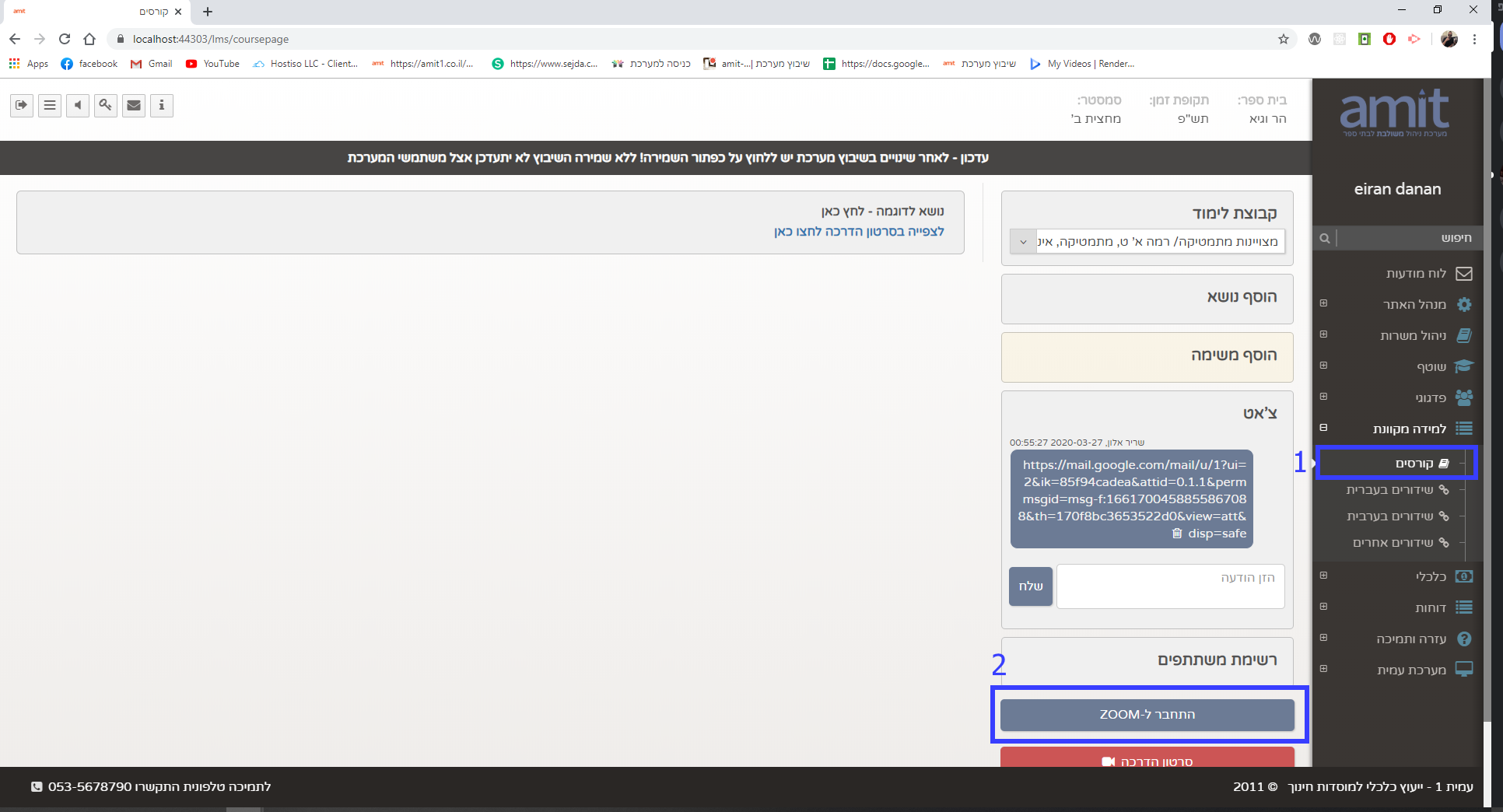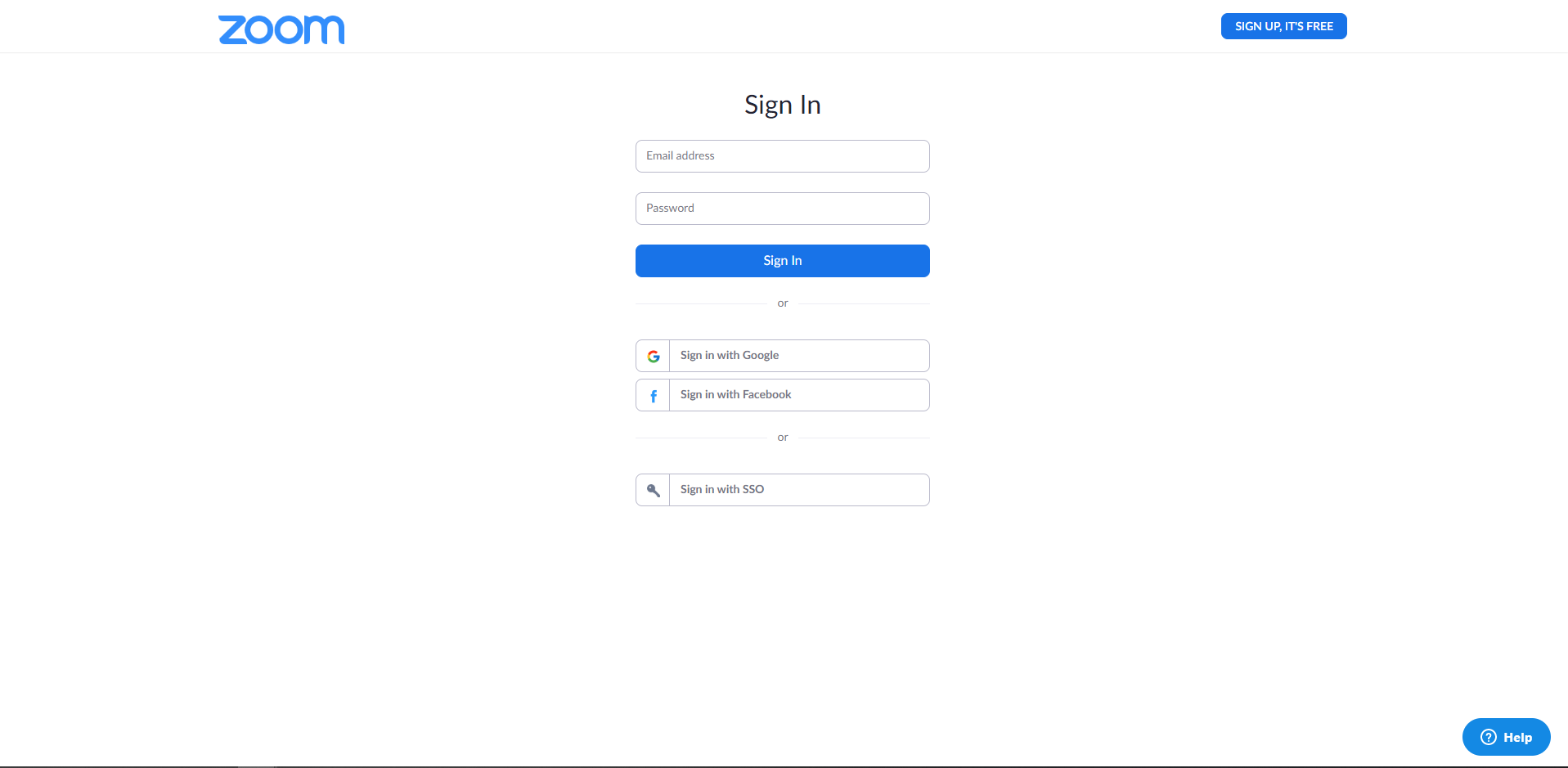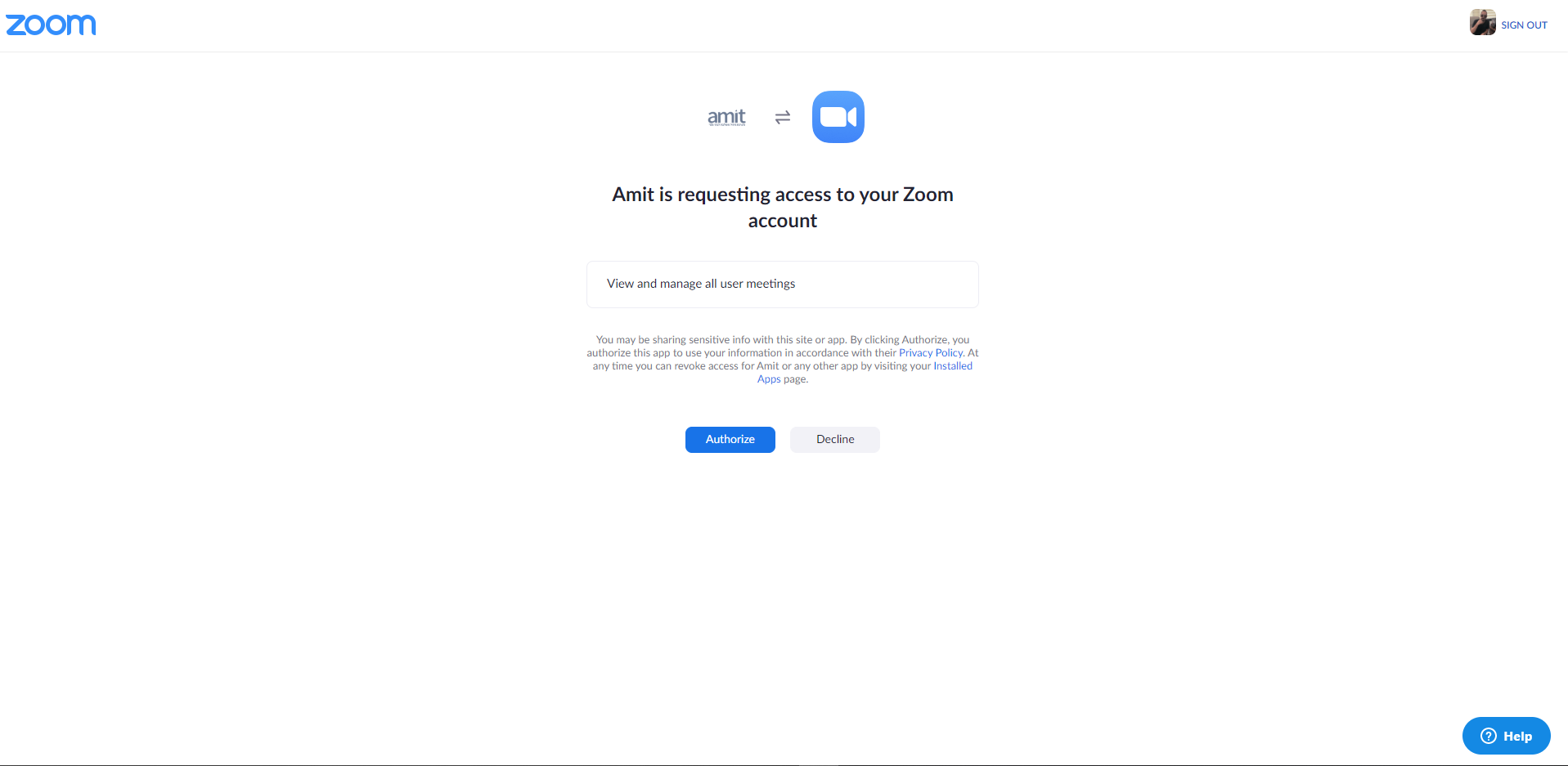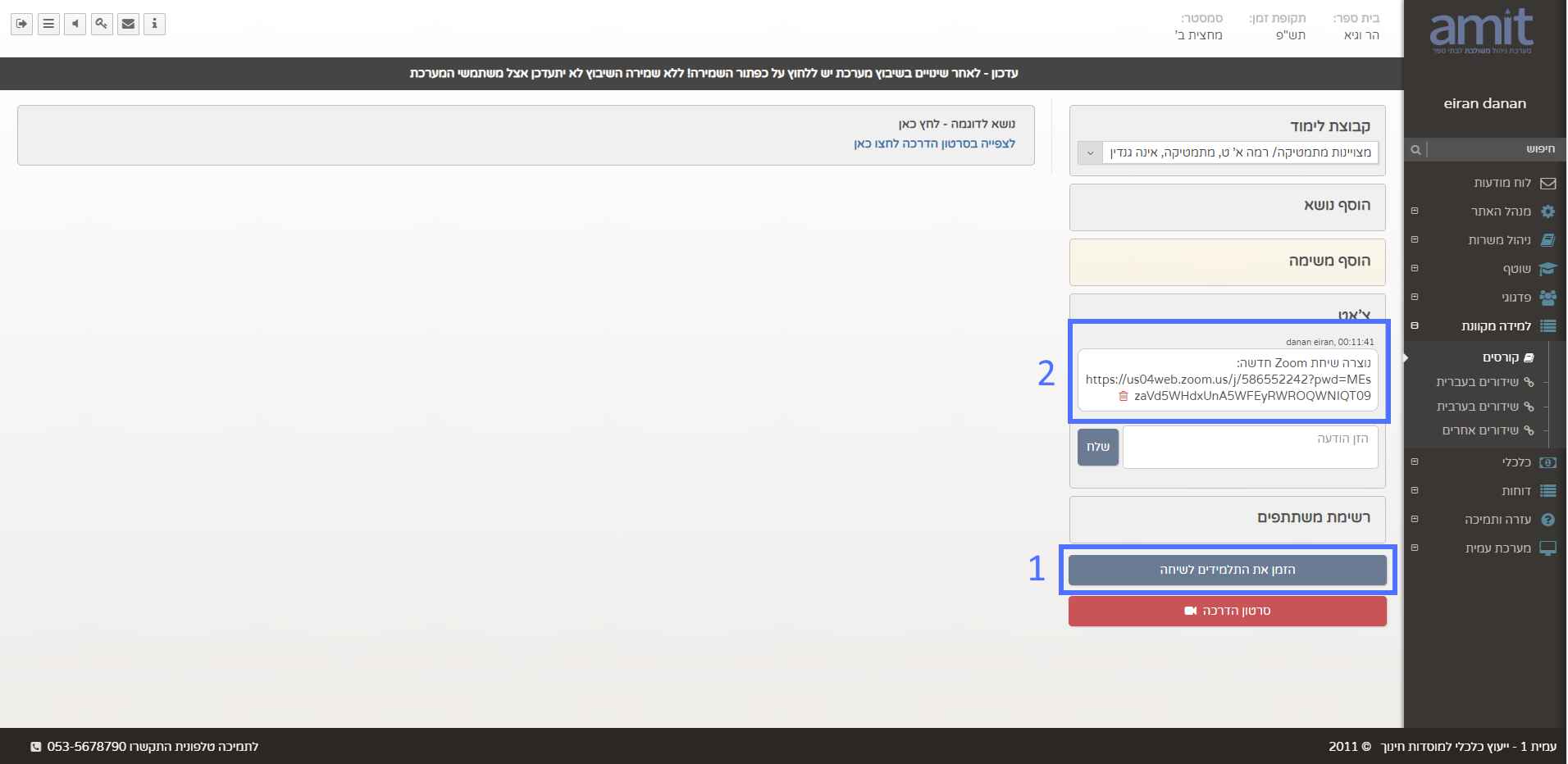Zoom
Initiating Zoom meeting from within Amit
To make it easier for you to conduct lessons from a-far, in addition to our course managing capabilities, we've integrated Zoom meetings from within the website, using your own account. To create a zoom call, go to our 'Online Learning' (or 'למידה מקוונת' if you're not using auto translate) page, go to the 'Courses' page (1) (or 'קורסים') and click the connect with Zoom button (or 'התחבר ל-Zoom') (2).
If your not logged in to zoom, a login page will appear. go ahead and log in with your Zoom account.
Once you've logged in, an authorization screen will appear, in which you'll allow us to create Zoom meetings for you. click on 'Autorize'.
Ok, so now we're autorized! click on the 'Invite Students to a Zoom meeting' (1) (or 'הזמן תלמידים לשיחת Zoom'), and a meeting url will appear in the chat box as a message (2), which all the students will have access to. in addition, all students in class will receive an email from Amit with said meeting url, and time of issue.
Hope that's clear! for any questions send us an email at [email protected] or call at +972528038039.
Uninstalling Zoom
1. Login to your Zoom Account and navigate to the Zoom App Marketplace.
2. Click Manage > Installed Apps or search for the Amit app.
3. Click the Amit app.
4. Click Uninstall.